30 Dec 2025
2.23
Fixed issues that caused incorrect or generic names on call recordings.
25 Dec 2025
2.22
This update fixes a logic error in the version check. Sorry for the inconvenience.
19 Nov 2025
2.21
Added support for legacy Skype for Business (still used in some organisations).
Works with automatic detection and recording like other supported apps.
11 Nov 2025
2.20
Fixed compatibility with certain localised builds of Telegram Desktop.
Improves reliability when recording Telegram calls.
06 Nov 2025
2.19
WhatsApp compatibility fixes: Resolved recording issues affecting certain WhatsApp builds.
Improved bug reporting: Enhanced diagnostics and a smoother submission flow for faster troubleshooting.
06 Nov 2025
2.18
This maintenance release resolves issues affecting recording with specific Microsoft Teams builds. Improves compatibility and stability for Teams calls.
01 Oct 2025
2.17
We are pleased to announce Desktop Call Recorder version 2.17. This release includes:
Browser-based web call support – Added compatibility for web calling apps such as Google Meet, Google Voice, Microsoft Teams (Web), and other modern web call platforms.
Call detection improvements – Adjusted and fixed detection logic for more reliable automatic start/stop across varied call scenarios.
15 May 2025
2.16.1
We are pleased to announce the release of Desktop Call Recorder version 2.16! This update brings the following improvements:
- Automatic Call Naming for Microsoft Teams - Recordings now take the meeting title or names directly from Teams, meaning you can recognize files instantly.
-
Settings Page Fixes –Addressed layout and control problems to provide a more reliable configuration experience.
12 May 2025
2.15.1
Desktop Call Recorder 2.15 – Release Notes
What’s new
-
Echo cancellation: Automatically removes echo and feedback when you’re recording through built-in speakers or an open-air mic—ideal when a headset isn’t available.
-
Audio gain control: Lets you raise input levels so every voice is captured at a consistent
-
Botim VoIP support: Full compatibility with the Botim desktop app.
These additions make version 2.15 the go-to update for anyone recording calls without dedicated headsets.
11 Dec 2024
2.14.1
This release introduces significant performance enhancements that greatly reduce CPU and memory consumption, delivering a smoother and more efficient recording experience. Additionally, various stability improvements and minor bug fixes ensure a more reliable environment for capturing, managing, and reviewing your calls.
02 Oct 2024
2.12.1
We are pleased to announce the release of Desktop Call Recorder version 2.12! This update introduces important improvements to enhance your recording experience:
- Enhanced Folder Access Checks: We've added additional checks for recording folder access permissions to ensure your recordings are saved smoothly without any interruptions or errors.
- Updated Default Recording Folder
30 Sep 2024
2.11.1
We're excited to announce the release of Desktop Call Recorder version 2.11! This update features significant changes to the call detection logic, enhancing the accuracy and reliability of capturing your calls across various VoIP call applications. We've also implemented multiple bug fixes to improve overall performance and stability. Upgrade now to experience a smoother and more efficient recording process!
23 Sep 2024
2.9.2
Minor fixes to password protection logic
22 Sep 2024
2.9.1
We’re excited to announce the release of Desktop Call Recorder 2.9! This version introduces two new features: Password Protection for Stealth Mode, adding an extra layer of security to your private recordings, and a Real-Time Timestamp for ongoing recordings, allowing you to monitor the length of your sessions easily. Stay secure and in control with these latest updates!
19 Aug 2024
2.8.2
We’re excited to announce the release of Desktop Call Recorder version 2.8.2! This update introduces Stealth Mode, allowing the recorder to run completely in the background without showing any windows, notifications, or icons. It’s perfect for discreet recording, ensuring that others won’t notice the application while it’s running. When needed, simply make it visible with the hotkey Ctrl + WinKey + Alt + D. This feature provides peace of mind by keeping your recordings private and secure.
Update now to try out Stealth Mode and more enhancements!
14 Aug 2024
2.7.2
We're excited to announce the release of Desktop Call Recorder version 2.7.2! This update brings a host of important bug fixes and improvements, significantly enhancing the overall stability of the application. Whether you're using it for business meetings or personal calls, version 2.7.2 ensures a smoother and more reliable recording experience. We appreciate your continued support and feedback, which helps us make the app better with every update.
01 Jun 2024
Version 2.6
We are excited to announce the release of Desktop Call Recorder version 2.6! This update introduces a crucial new feature: manual activation. In response to user feedback, we have implemented a manual activation procedure for situations where network restrictions prevent automatic online activation. This ensures seamless and uninterrupted use of the software regardless of network limitations.
11 Apr 2024
Version 2.5
We are thrilled to announce the release of Desktop Call Recorder version 2.5! This latest version introduces automatic recording capabilities for Webex meetings and calls, ensuring that users can effortlessly capture every important discussion without manual intervention. Upgrade to version 2.5 today to experience seamless recording integration with your Webex communications.
13 Feb 2024
Version 2.4
The latest update resolves the problem related to retrieving Skype call metadata, including contact names.
Additionally, the play and delete buttons in the toast message displayed at the end of a call are now fully operational.
15 Jan 2024
Version 2.3
Minor release fix
12 Jan 2024
Version 2.2
New version 2.2.
Added:
- Option to add call metadata (app, username and contact) to filename if available.
19 Nov 2023
Version 2.1
The latest version 2.1.1 of our Desktop Call Recorder now features enhanced Skype call contact name detection. This upgrade ensures that each recording is conveniently stored along with the contact name, providing easier and more efficient access to your call records.
16 Oct 2023
Desktop Call Recorder 2.0 Full release
Exciting News! Presenting Desktop Call Recorder 2.0 - Our First Full Version After a Year of Beta Testing! 🎉
After a year of extensive beta testing, we're thrilled to launch Desktop Call Recorder 2.0. Your feedback has been invaluable in making this possible.
- Free Version: Perfect for personal use, the free version now includes Skype recording, too! Please note that fair usage limits apply.
- Pro Version: For limitless recording possibilities, we offer a Pro subscription.
Upgrade now and enjoy the enhanced Desktop Call Recorder 2.0 experience!
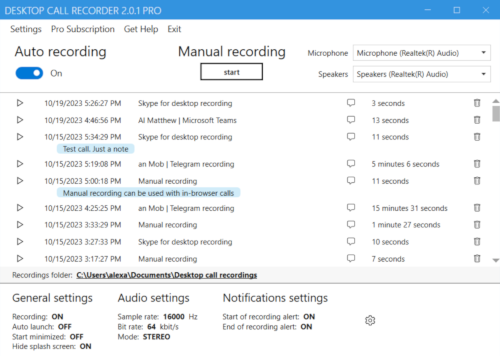
09 Oct 2023
version 1.10 RC
Slow recording list loading was fixed
03 Oct 2023
version 1.9 RC
Automatic recording for LINE messenger and Signal messenger added
14 Sep 2023
version 1.8 RC
Some changes in internal logic.
Launch speed increased.
version 1.7.1 RC
Fixes for a new Microsoft Teams app recording
23 Jul 2023
version 1.6.1 RC
23 Jun 2023
version 1.5.1 RC
Internal logic adjustments.
23 May 2023
version 1.4.1 RC
Comcast VoiceEdge desktop app recording added
11 May 2023
Version 1.3.3 RC
Minor adjustments:
Setting to turn off startup splash screen (logo) was added.
08 May 2023
version 1.3.2 RC
The latest version of the "Desktop call recorder" application includes an automated feature for recording Facebook Messenger calls. It's important to note that this feature only works with the desktop version of Messenger that can be installed on a computer. For the web version of Messenger, the "Desktop call recorder" can still be used to record calls, but it requires manual recording.
24 Apr 2023
version 1.1.1 RC
The new version of Desktop Call Recorder now includes a convenient feature that allows you to add comments, memos, or notes to your recordings for improved organization and accessibility. Find out more
09 Apr 2023
version 1.0.1 RC
Release Candidate version. Fully functional and still free.
Desktop call recorder is at the stage of fine tuning before official release.
09 Mar 2023
version 0.9.17 beta
Changes:
- internal optimizations
10 Feb 2023
version 0.9.16 beta
Changes:
- quick access to recording folder added
- minor bug fixes
09 Jan 2023
version 0.9.15 beta
Minor changes and fixes
22 Dec 2022
version 0.9.14 beta
New Desktop call recorder features/changes:
- automatic Telegram desktop recording
- recording listing behavior changes
Many thanks to users reporting bugs and typos. That helps a lot.
Please use 'Get Help' in the upper menu to send suggestions, bug reports, or other comments.
09 Dec 2022
version 0.9.13 beta
Automatic recording for the Microsoft Teams app is now available with the new Desktop call recorder 0.9.13. There are two versions of Microsoft Teams: installable with download and installable with Windows app store. The second one is preinstalled on Windows 11. Both can be recorded fully automatically with the new Desktop call recorder
29 Nov 2022
version 0.9.12 beta
New Desktop call recorder features/changes:
- bugs fixes
- typos fixes
Many thanks to users reporting bugs and typos. That helps a lot.
Small reminder - you can use 'Get Help' in the upper menu to send your suggestions, bug reports, or any other comments.
29 Oct 2022
version 0.9.11 beta
New Desktop call recorder features/changes:
Minor changes.
27 Sep 2022
version 0.9.10 beta
New Desktop call recorder features/changes:
- Auto Slack call recording
- Auto-update improvements.
Roadmap:
- video recording will be added in future versions.
11 Sep 2022
version 0.9.9 beta
Bug fixes:
- - start Desktop call recorder minimized setting was not working (FIXED)
- - end of manual recording popup toast naming (FIXED)
- - manual recording stopping logic (FIXED)
02 Sep 2022
version 0.9.8 beta
New feature:
- Manual call recording - any calls made from a PC can be recorded manually now.
E.g. Google Meet calls, Facebook messenger, Webex, Skype web app, et cetera.
26 Aug 2022
version 0.9.7 beta
Minor bug fixes
22 Aug 2022
version 0.9.6 beta
New feature:
- WhatsApp desktop client automatic recording.
17 Aug 2022
version 0.9.5 beta
New feature added:
- Viber desktop client automatic recording
14 Aug 2022
version 0.9.4 beta
Minor bug fixes
13 Aug 2022
version 0.9.3 beta
Bug fixes:
- change of destination folder, no recording after (FIXED)
05 Aug 2022
Desktop call recorder version 0.9.2 beta
Initial public Desktop call recorder release
Main features:
- Zoom desktop automatic recording
- Microsoft Teams automatic recording