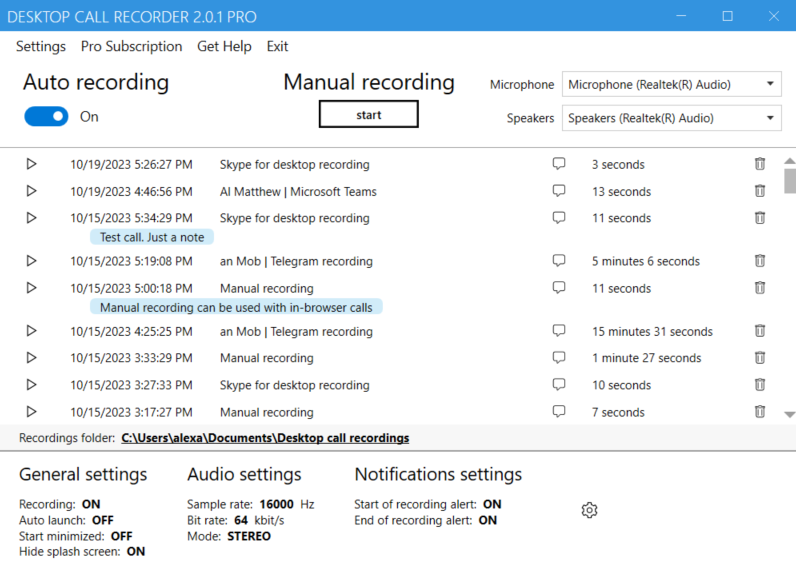Automatic call recorder
for Windows

Welcome to Desktop Call Recorder, your go-to solution for call archiving on your computer.
Automatically record desktop and web messengers calls such as Google Voice new, Google Meet new, Webex, Microsoft Teams, Zoom, WhatsApp, Telegram, Viber, Slack, Facebook Messenger, Signal, Line, and VoiceEdge, with more messenger integrations on the horizon. With our Manual recording feature, you can capture conversations on any other messenger not mentioned above, including in-browser messengers.
Our Free version is fully functional—feel free to give it a try! Simplify call management and keep your conversations organized and accessible, all conveniently stored on your computer. Start recording effortlessly with Desktop Call Recorder.